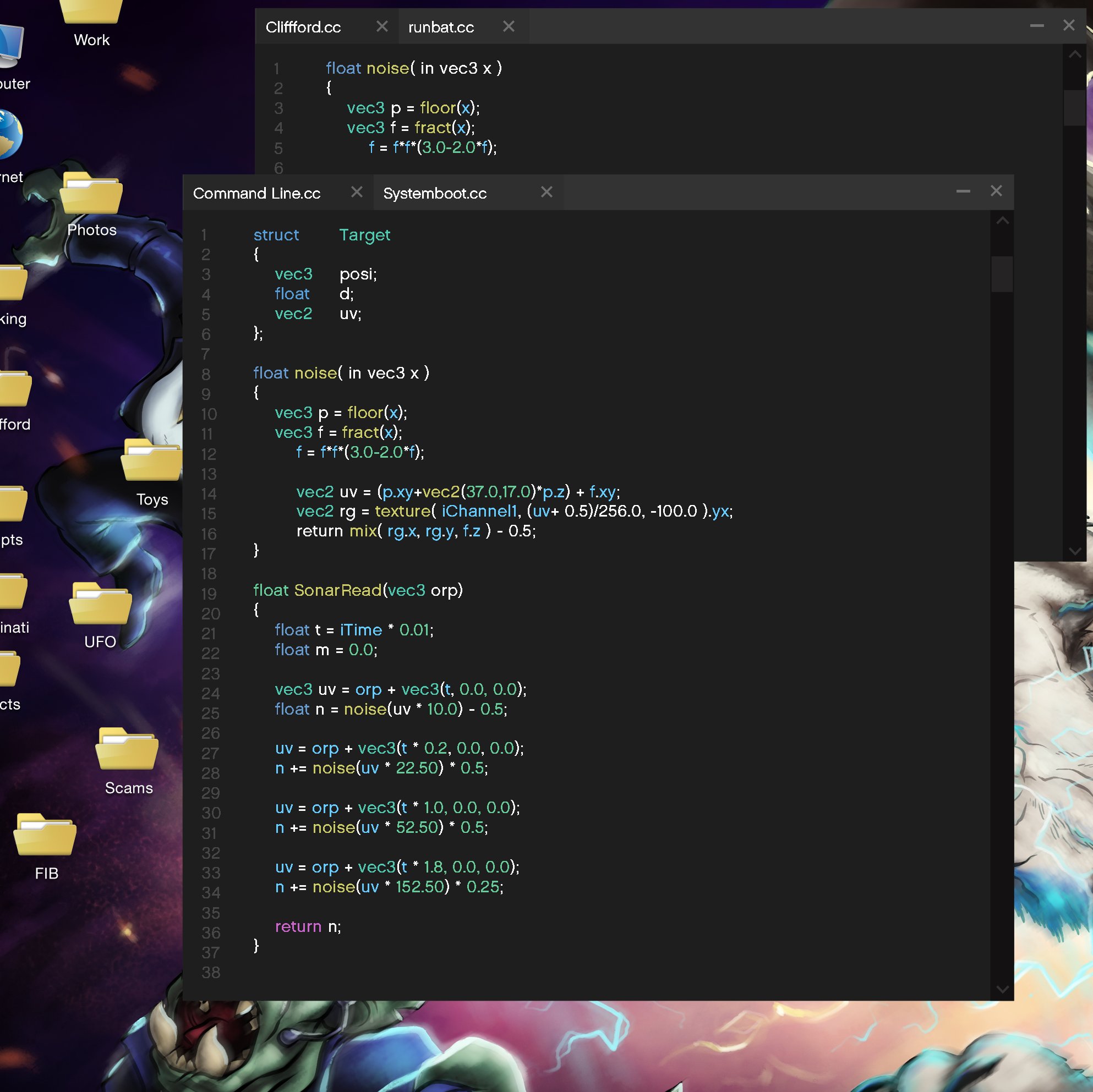Getting Started
In this guide, you'll learn everything you need to get started with FiveM, from installing the client to setting up your own server with txAdmin and finally creating your very first resource.
This guide shows you how to:
- Install and set up FiveM on your PC.
- Create and run your own local FiveM server.
- Link your server with your Cfx.re account.
- Understand the basics of txAdmin (the built-in server manager).
- Join your server and test it in-game.
- Write a simple "Hello World" script and run it as a resource.
- Spawn a vehicle via your own script.
If you ever get stuck, the Cfx.re Forum and our official Discord are great places to ask for help.
Let's get started!