FxDK
The Cfx.re Development Kit, FxDK for short, is an integrated development environment designed to provide a smooth developer experience for FiveM.
Detailed documentation links:
Highlights
Live code editing experience
With FxDK you no longer have to switch between your server console and game to restart resources. FxDK detects changes in your resources and will restart them automatically.
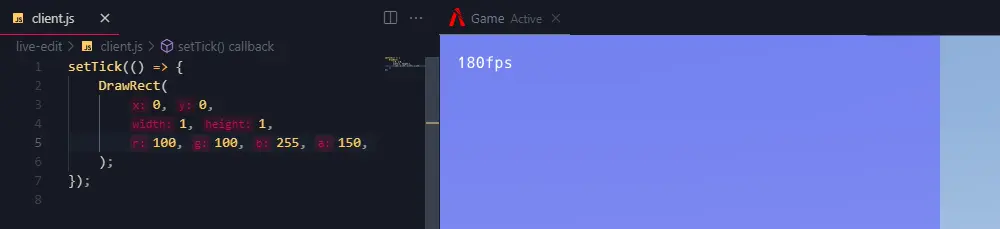
Integrated essentials
A game console, server console and combined resource monitor, all in one place.
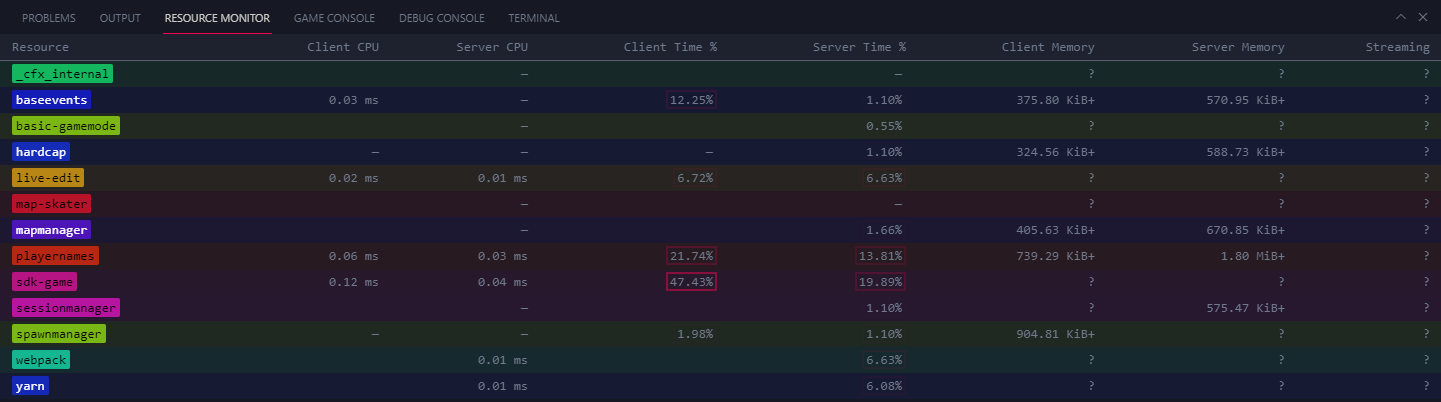
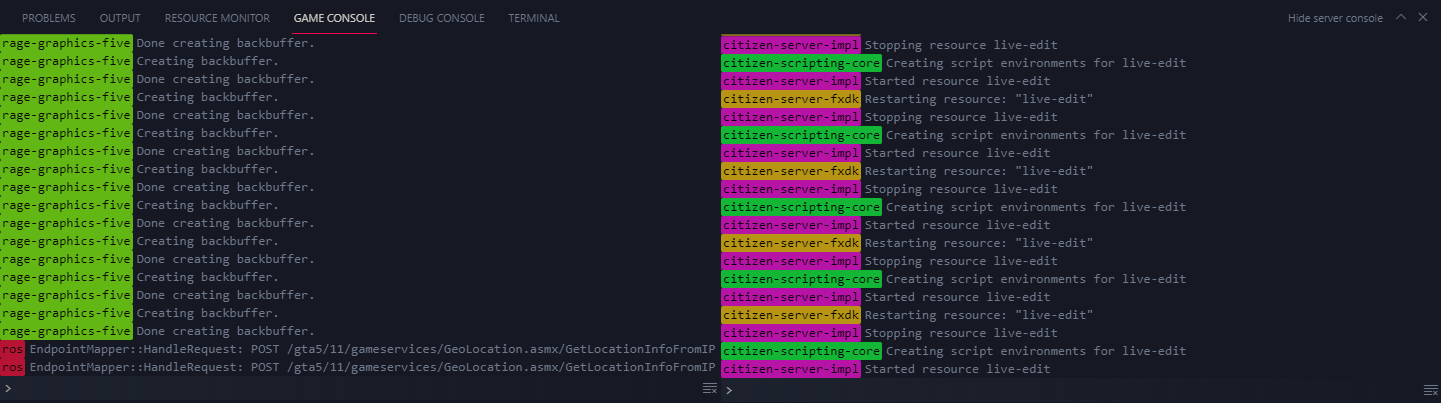
Excellent coding experience
Thanks to the amazing open source code editor by Microsoft, we are able to integrate a cutting edge coding experience appropriately named FXCode.
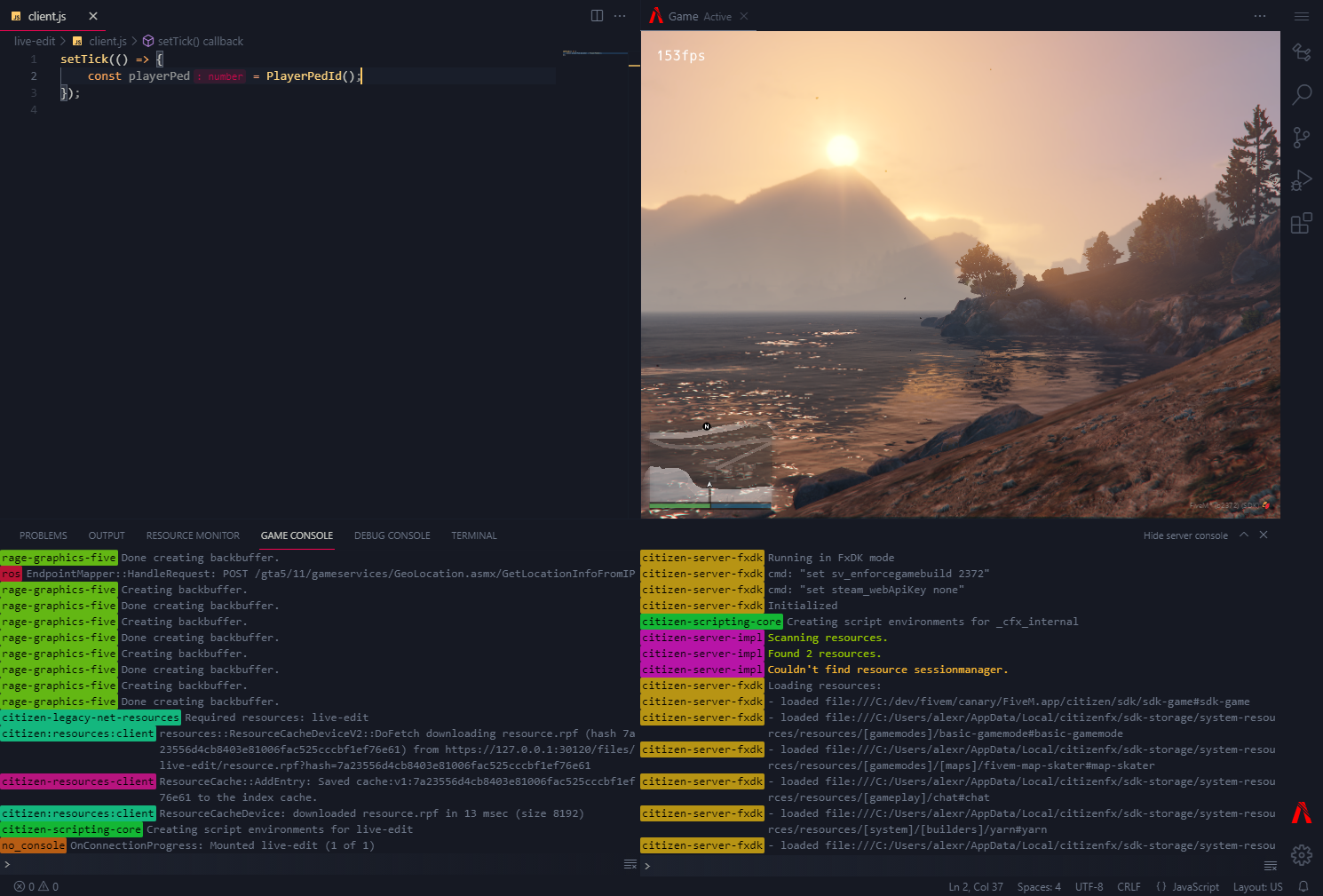
Code editor extensions
In FxDK, you can use all of your favorite extensions that you normally use in VSCode.
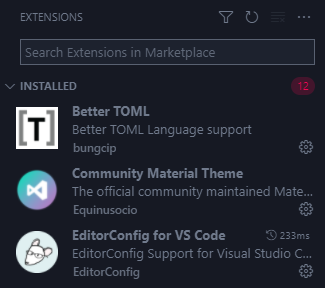
World Editor
No more handcrafted scripts to place objects on a map, World Editor allows you to do it the same way you'd do it in Unity editor or Unreal Engine editor, visually.

Ready-to-deploy server builds
In FxDK, building deploy-ready server is as easy as clicking a button, batteries included.
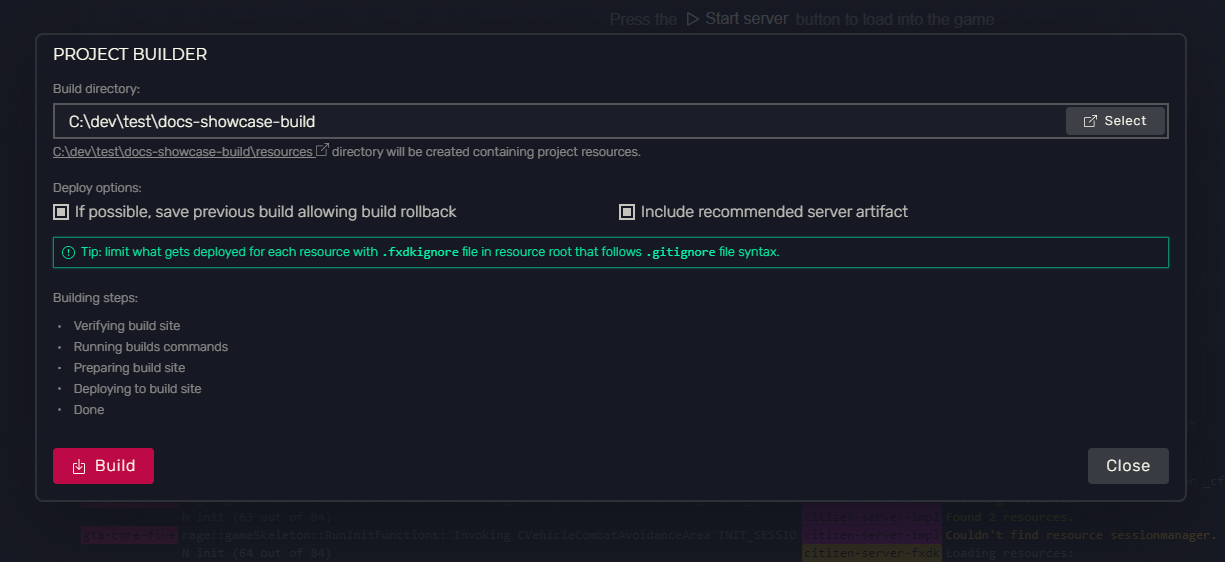
Getting started
If you have FiveM installed - skip to step 2.
- Install FiveM.
- Next to
FiveM.exeyou'll find a shortcut namedFiveM - Cfx.re Development Kit (FxDK). - Follow intro or skip and start creating right away.
Projects
FxDK operates on so called projects. Project, in a nutshell, is a dedicated folder on your disk where all project files live. It is a collection of all assets, scripts, models and other files, treat projects like a complete runnable server.
Currently, there are two types of assets:
If you're familiar with how typical server's folder is structured, FxDK projects are a bit different in a way that there's no limitation on where exactly you put your resources.
FxDK provides system resources automatically, you just enable what you need in project settings, unlike how normally you'd download them from https://github.com/citizenfx/cfx-server-data/.
Limitations
FxDK was designed as a local-only development environment for a single user. Whilst we are aware of the demand, due to technical difficulties, other users cannot join your session.
This implies many steps need to be taken to make multi-user experience work as you'd expect. We have plans to make it easier, but it is a long-term concern and you should not expect it anytime soon.
Contributing
If you have any suggestions, bug reports or questions, please file an issue on our GitHub.
For all existing FxDK related issues see fxdk labelled issues.